
Introduction
Speakerbus Technology are proud to announce the release of QORUS Enterprise 8 2023.
This page highlights the new features and updates released to enhance the performance and capabilities of Speakerbus products - improving our solution stack to meet the demands of clients and third parties.
Enterprise 8 Release Versions
- iCMS 4.200
- iWS 3.100
- iCS 3.300
- iCB 2.400
- iGS 2.100
- iCDS 2.411
- iG330 3.000
- ALTO (iD704) 1.010
- AYRE (iD924) 1.020
- iD712 2.600
- iTurret (iD808) 4.400
- ZERO8 (SE 708) 2.800
UX Enhancements
User Programming
Enterprise 8 introduces user configuration to the ARIA / AYRE interface. Users with the appropriate privileges (defined in iManager) are now able to perform their own layout modifications.
Users can:
- Configure a “home” button in ARIA Touch and AYRE to navigate directly to a favourite page.
- Add/edit/delete speed dial keys.
- Add/edit/delete line keys.
- Add/edit/delete call activity tiles (AYRE / ARIA Touch).
- Add/edit/delete Group talk tiles (AYRE / ARIA Touch).
- Edit personal directory entries from the directory search results.
- Add speed dial keys from the directory search.
- Add to personal directory from the directory search.
- Add speed dial keys from the call log.
- Add to personal directory from the call log.
- Edit page names.
- Edit speaker page names.
Compliant Call Forwarding
Support for compliant call forwarding in ARIA Click, ARIA Touch, AYRE and iTurret.
In a regulated industry where calls must be recorded, diverting calls to an unrecorded device carries regulatory, financial and reputational risk. Compliant call forward allows a user (with sufficient privileges) to divert calls to another number but retain the original (recorded) turret in the call as part of a conference, ensuring voice recording is captured on the original turret.
Whilst Compliant Call Forward is switched on, the turret is locked, preventing a user from interrupting the recording.
Language Support
Support for Brazilian Portuguese in addition to Chinese (Simplified), English, German and Japanese languages.
Performance Enhancements
By adding rendering virtualisation for large lists in ARIA Touch and AYRE, Enterprise 8 provides a faster response than previous versions when performing directory searches, personal directory edits and viewing item pickers and call log events.
Layout Enhancements
- Enhanced colouring in ARIA Click to bring it closer to ARIA Touch, AYRE and ARIA Hoot.
- Uniform font sizes on the AYRE / ARIA Touch tile layout.
- Added scrolling to ARIA Click panels.
Intercom Enhancements
Enterprise 8 includes a new, smaller Intercom dashboard for ARIA Touch and AYRE, designed to preserve the view of the main tile layout during an intercom call. Previously, the tile layout was obscured by a full-screen intercom window.
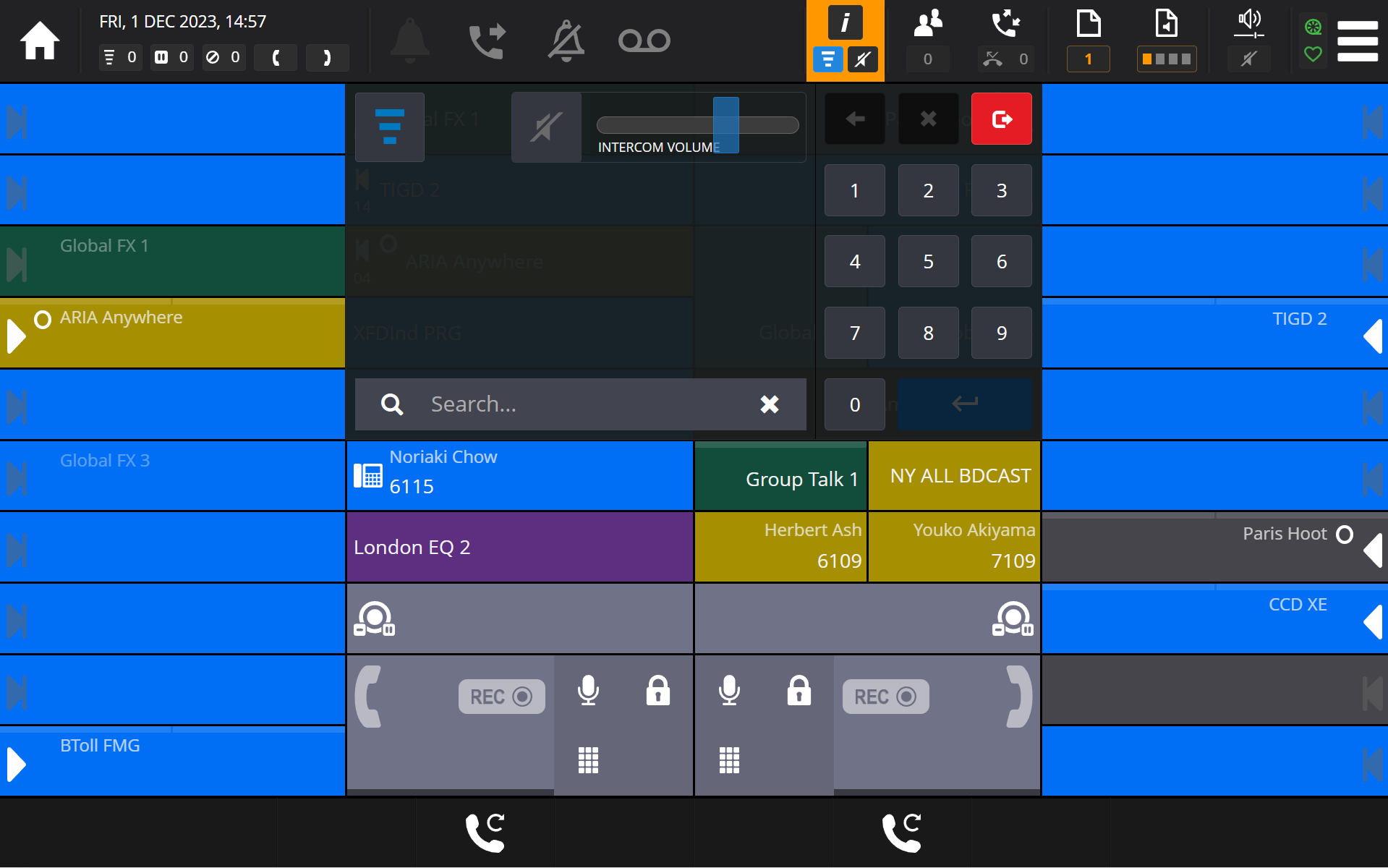
There is now an “auto-open” intercom dashboard preference for ARIA Touch and AYRE
- When auto-open is enabled, the new dashboard appears whenever an intercom call is received (above). The dashboard can be minimised at any point to the pop-up view below.
- With auto-open disabled, incoming intercom calls are rendered as a pop-up in the header bar (below). The pop-up can be expanded at any point to show the new dashboard above.
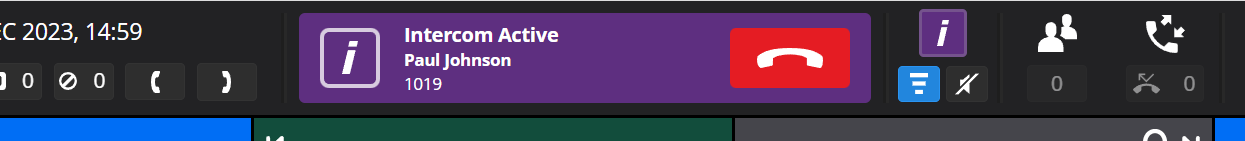
- The pop-up (above) also acts as an always visible “sticky” intercom notification to ARIA Touch and AYRE users when there is an active call on the intercom device and the main dashboard is not visible.
Call Log Enhancements
- Included call log entries in the ARIA Click directory search results.
- An intercom indicator was added to call log entries and directory search results.
- Enhanced the ARIA Click call log panel to have more appropriate column widths.
AYRE Screen Lock
Added the ability to lock the device through a new menu item.
User Menu Enhancements
To simplify the ARIA / AYRE user menu, the following changes have been made:
- The “Program Group Talk” entry has been removed and the associated program buttons moved to the Group Talk Settings dialog.
- The “System” menu item is now called “Diagnostics” with access to it protected by a user privilege option, configured in iManager.
- “Health Status”, “Device Info” and “About” menu items are now visible in the top-level menu.
Other Enhancements
- Browsable directory in AYRE / ARIA Touch
- The personal directory editor includes a browsable directory.
- Default address and type indicators added to directory search results.
- One-touch dialing for ARIA Click directory search results to call default entries.
- Application settings such as volume levels are now saved live to iCMS, rather than on logout.
- Software update notification is now presented in the UI.
- “Audio settings changed” notification sent to the ARIA UI to advise when a reset is required to effect changes made to the browser audio settings.
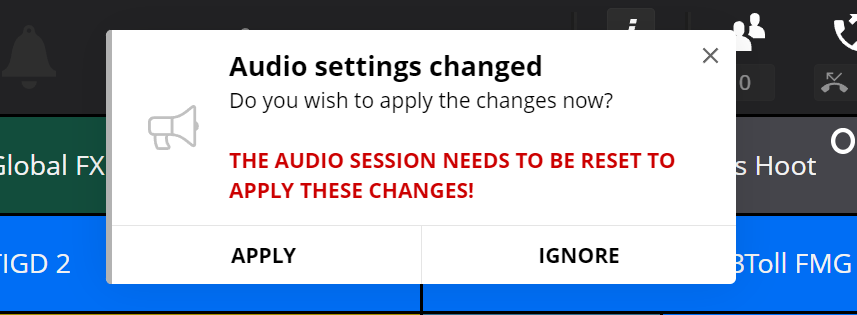
- iGS, iCS, iWS, iCMS API and messaging protocol information added to the device information dialogs.
- iWS and iCMS API information added to the AYRE login page health status dialog.
Platform Enhancements
iCMS
New Seating Assistant web application to support Active Directory sign-in for iD808, iD712, iD704 and SE708 devices.- Addition of a Compliant Call Forwarding privilege option for iD808 devices, ARIA Click, ARIA Touch and AYRE.
- Support for new turret display language: Brazilian Portuguese.
- Licensing model changed to enforce a date-restricted time limit.
- Support for user-level programming on ARIA Click / Touch and AYRE.
- Support for screen lock feature on AYRE.
- Added ARIA / AYRE diagnostic menu access privilege to Privileges user policy.
API Enhancements
- Added new API call “Create User from Template” to allow creating a user from an existing user template.
- Added additional parameters for “Create a user”.
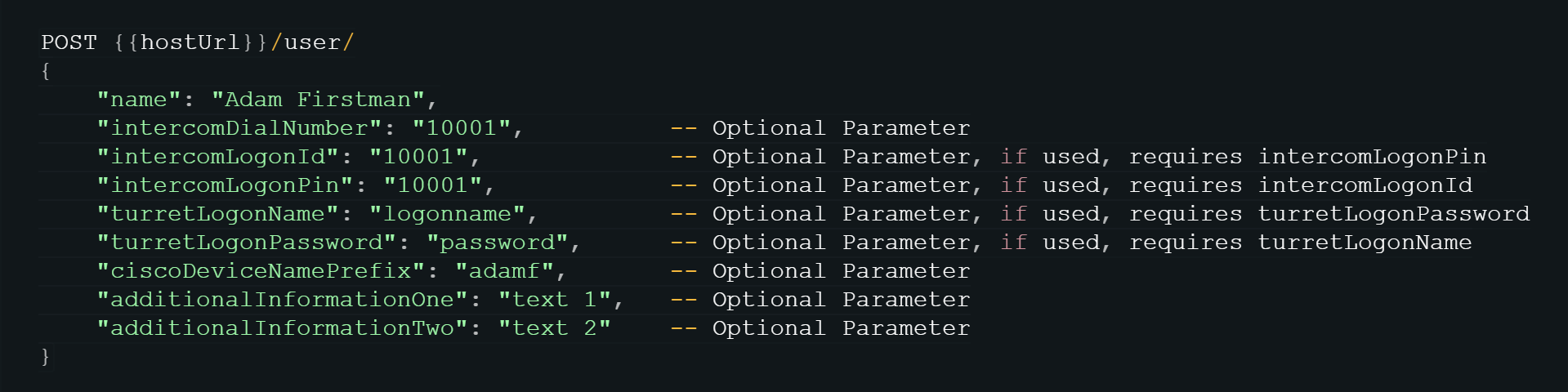
- Full details of the new user are now provided in the “Create a user” request response.
- New audit event for failed login attempts to the iCMS Web API.
Administration
- Show Audio Device ID for speaker channels on Key Layout and Tile Layout views in iManager.
- Show all page numbers where an aliased key or tile is used on the Key Layout and Tile views in iManager.
- Allow configuration of multiple recipient email addresses for SMTP notifications.
- Allow configuration of FQDN addresses for SFTP Server network service.
- Configuration of Latched Hoot Timeout for iD712 and SE708 devices.
- Support for SFTP file transfers on iD712 and SE708 devices.
- iManager option to enable or disable attention required status checks to improve UI response.
- iManager performance improvements for deskstation and gateway status checks.
- Certificate filename hint when initiating certificate download requests to iD924 devices.
- Change “Line Mode” text to “Label Mode” for Single Line / Dual Line option on Turret keys and tiles.
Management
- Added database views for listing iManager administrators and role memberships.
- Added database view for monitoring data DRIFT of iG114 devices.
- Added iTurret Logon Name, Intercom Logon ID and iSeries Logon ID to iSeries Devices report.
- New Call Forwarding information report.
iCB
- Accelerated communications between the iDUCX and LinuxDSPCode.
- Show standardised time formats on web pages.
- On the web page, display all service statuses under a ‘Service Status’ header.
- Email and Storage Area Network (SAN) added to HTTPS certificate signing request web page.
- Enhanced iCB network logging capture options on the web page, including setting capture only SIP and capture with filter.
- Display HTTPS Certificate expiry date and time on the web page.
- The package list of open-source software details for the iCB and the iDUCX devices can be viewed from the web page.
- Include RTP stats files in iCB sendlogs.
- When primary and backup iCMS server comms requests fail, interleave attempts to connect to iCMS between the primary and backup servers. This will speed up the connection to the iCMS when the primary iCMS is offline.
- Infrastructure changes for future secure communication with iCMS.
Deskstation Enhancements
- iD712 and ZERO8 (SE 708) now support SFTP for log transfers and firmware upgrades.
- Latched hoot timeout is now supported on iD712 and ZERO8 (SE 708).
- Option to perform a factory reset to securely wipe data now supported on iD712 and ZERO8 (SE 708).
Security Enhancements
iCMS
- Audit Log export changed to now show dates in international standard date format.
- A new audit event was added for failed login attempts to iManager.
- Modified the audit log for Seated User events so it shows AYRE details instead of iDUCX device details.
- Modified the audit log for Unseated User events so it shows the source of ARIA Client or AYRE Client as applicable.
- SFTP support for iD712 and ZERO8 (SE 708).
- Security enhancements for HTTP response headers and cookies.
- iCMS installation now supports Microsoft group Managed Service Accounts (gMSA).
The following items have been upgraded:
- JQuery library to 3.7.1.
- KnockoutJS library to 3.5.1.
iWS
- Security enhancements for HTTP response headers and cookies.
- iWS installation now supports Microsoft group Managed Service Accounts (gMSA).
- iWS installation now supports a custom identity for the web application IIS application pools.
The following items have been upgraded:
- jQuery library to v3.7.1.
- KnockoutJS library to v3.5.1.
- i18next library to v23.5.1.
- i18next-http-backend library to v2.2.2.
- iWS server-side to Microsoft .NET 6.
iCB
- Upgraded JQuery library to 3.7.0.
- Updated firewall policy.
Compatibility
iCMS Compatibility Update
- Added support for SQL Server 2022.
Red Hat Enterprise Linux (RHEL) 8 and Oracle Linux 8 Support
- iCB and iGS applications updated for compatibility with Red Hat Enterprise Linux (RHEL) 8 and Oracle Linux 8.
Partner Compatibility
Speakerbus QORUS has been tested by:
- NICE and is compatible with NTR-X v10.7.x.
- Avaya and is compatible with Aura® 10.7.
Please contact your Speakerbus Account Manager for more details.

